Assign User Groups
A user group can be added to a user in order to allow them access to specific resources.
1 Go to Dashboard > User Management > Users.
2 Click the name of the user you wish to assign the group.
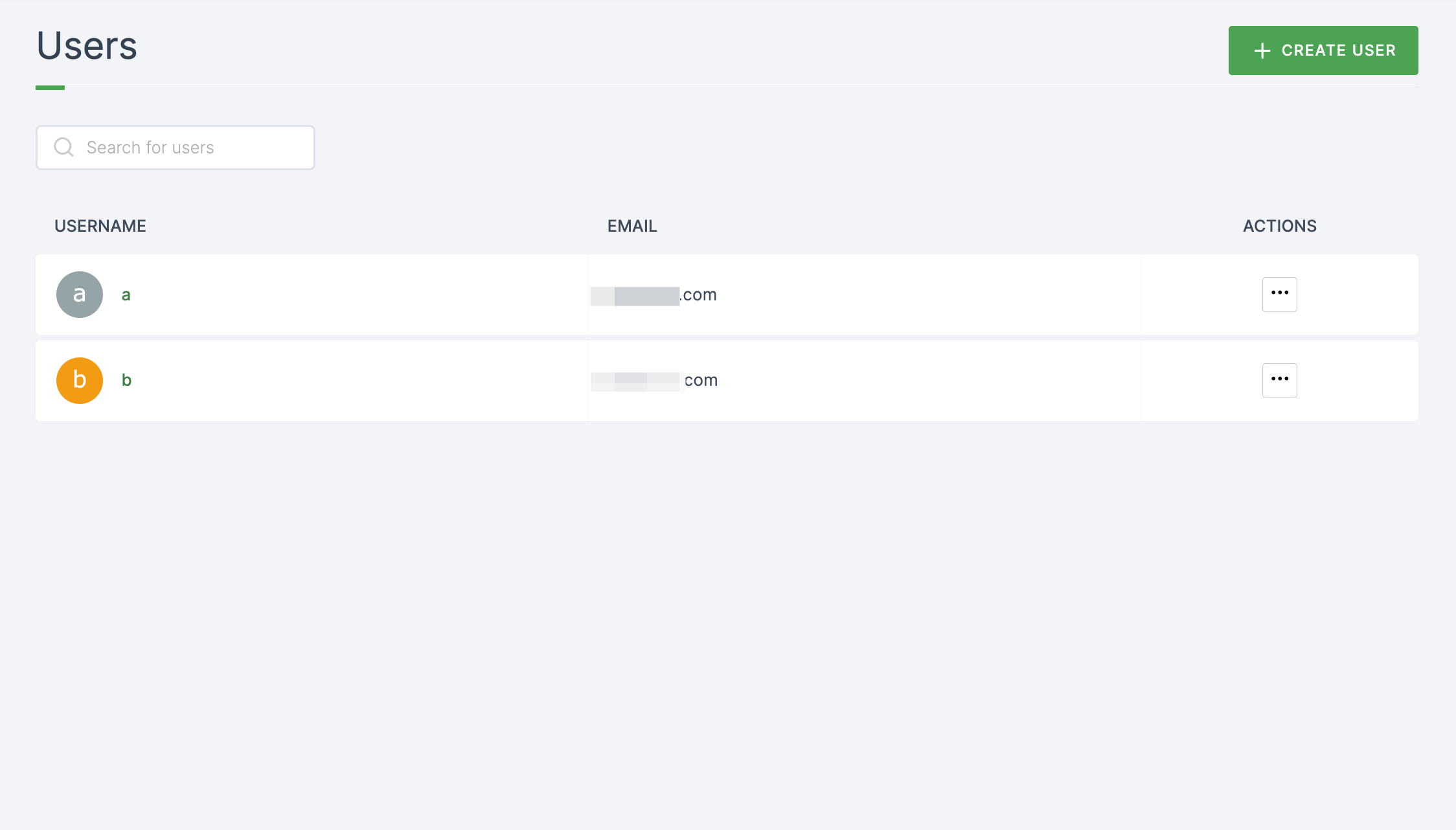
3 Upon selecting, you will be directed to the Details tab of the chosen user.
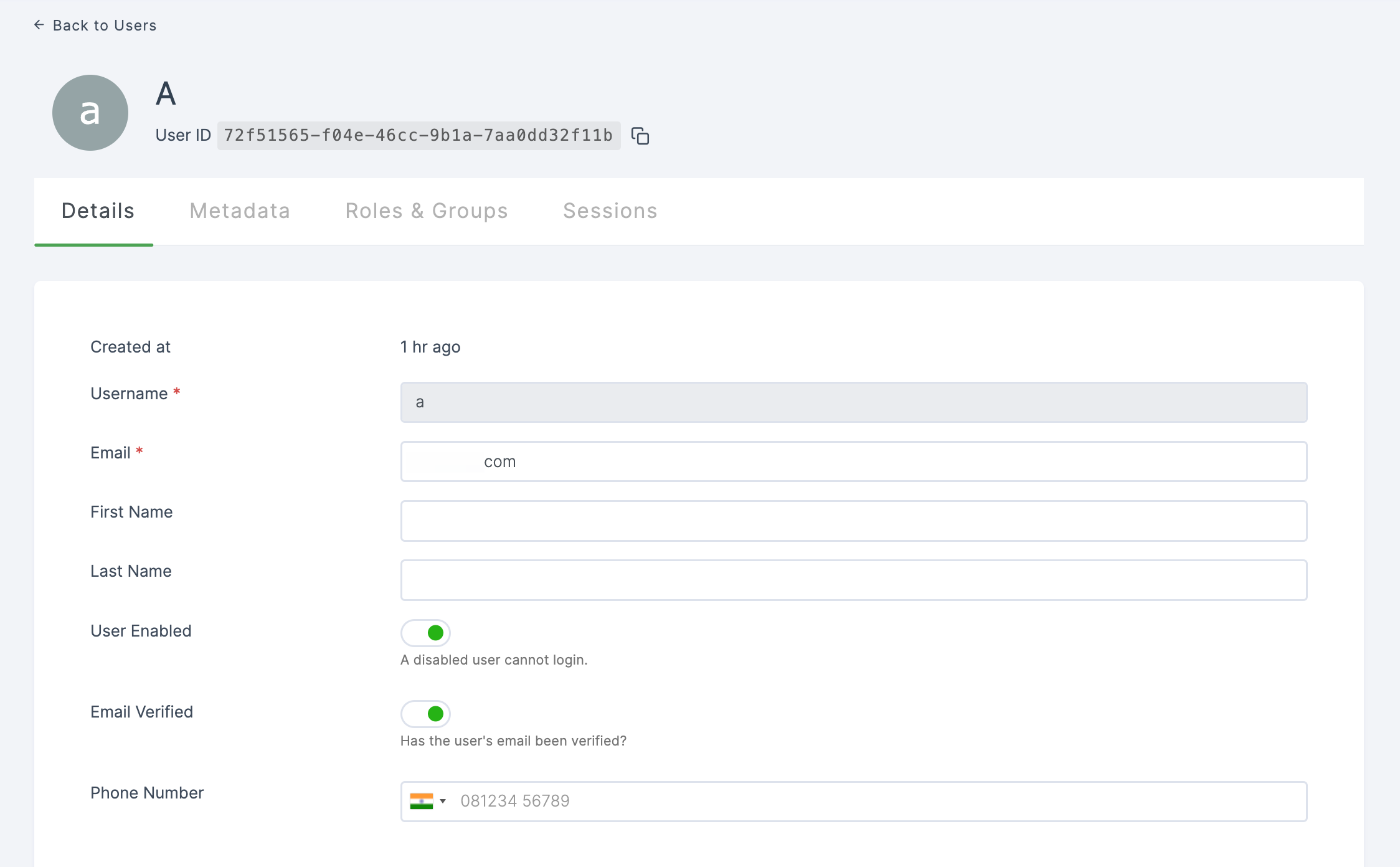
4 Navigate to the Roles & Groups tab, and proceed by clicking on the Groups sub-tab.
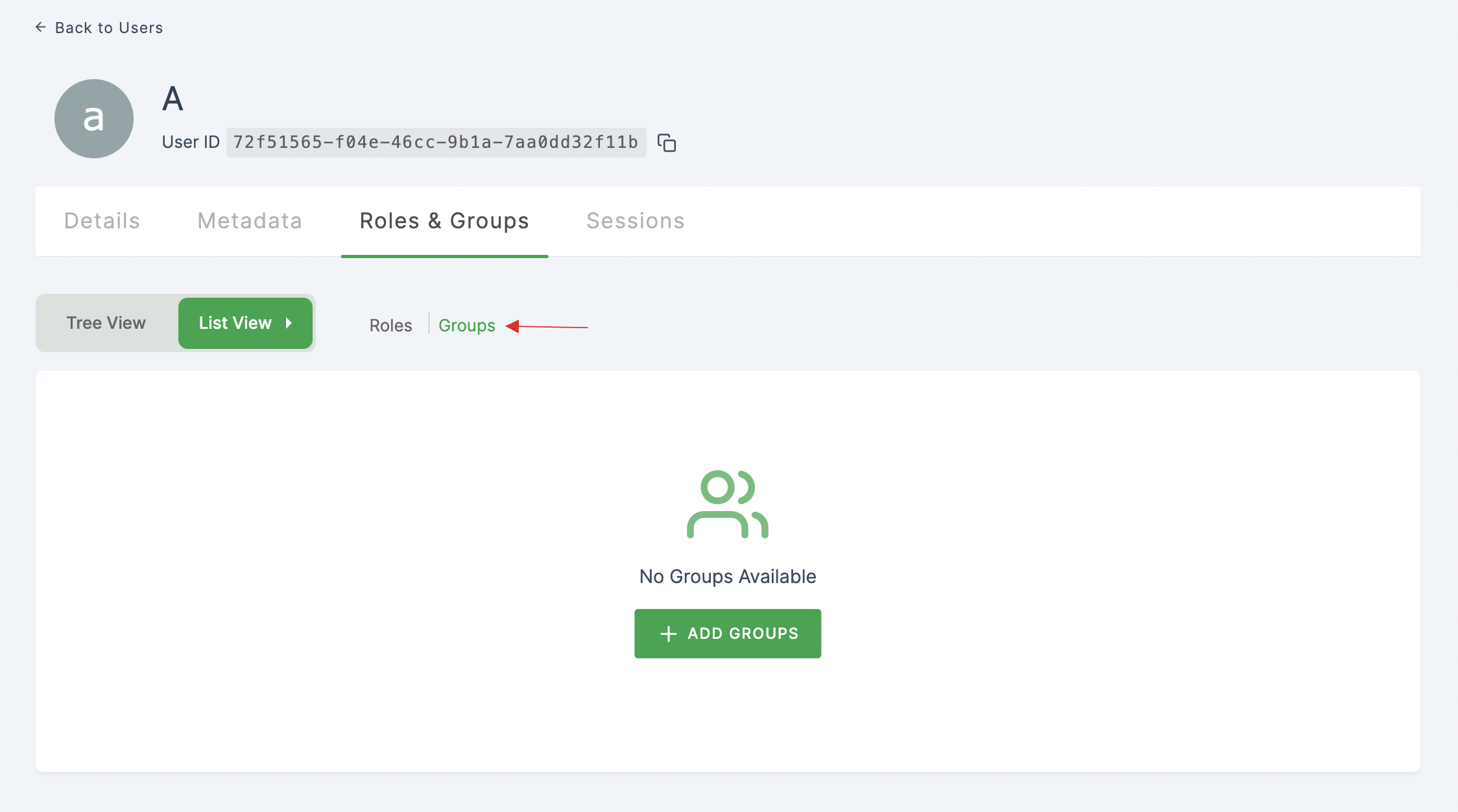
5 Click on +ADD GROUPS
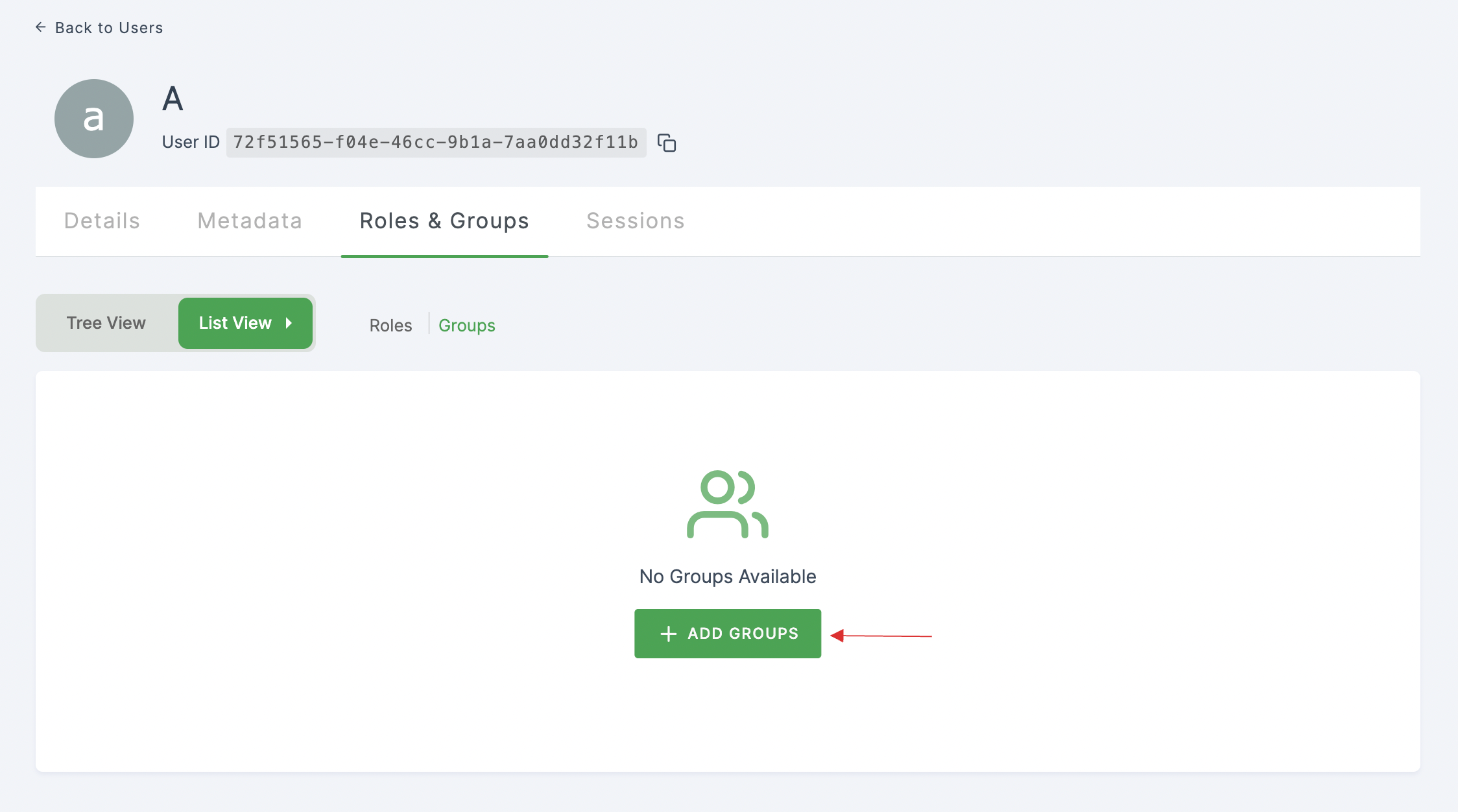
6 Select the groups from the list and click on ADD GROUPS.
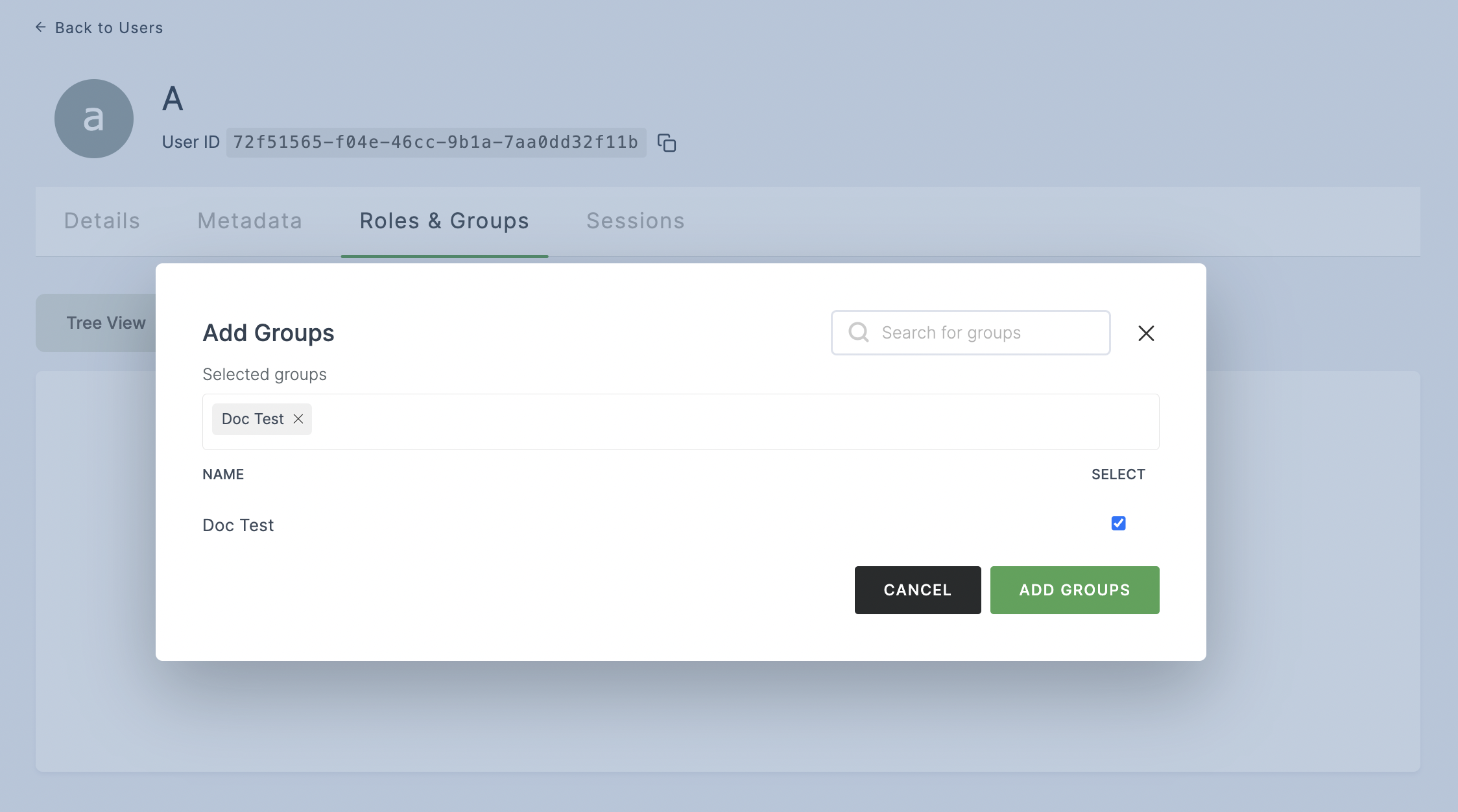
7 The group membership will be added successfully.